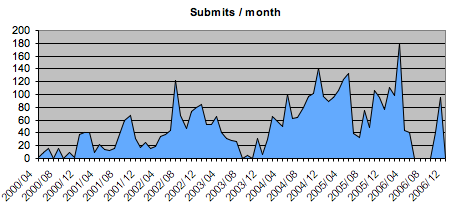Back alive – after being offline for about three weeks, I’ve finally got my notebook back. I had not realized how much I depended on it until I tried living in another computer (feels like living in a Hotel, or maybe even a Backpacker’s Hostel – you don’t want to leave your stuff lying around…). If there are virtual Keychains, why not also virtual sponge bags with toothbrush etc.?
There is always some stuff that’s too personal (financially or profile-wise) to be stored on a server, then there’s stuff that has to be local so I can access it quickly, and then there’s usability, the way I’m used to work with my stuff – even if it’s the same data, it does not feel the same when used with different apps, and even if it’s the same app, it looks a bit different on a different platform and is missing my many little customizations.
Here’s my experience when temporarily switching from a Mac to a PC:
I can still access my email – it’s stored on an IMAP server, so I can theoretically access it from multiple client computers, potentially even at the same time. HOWEVER, I’m using a different mail app (Thunderbird or Outlook instead of Apple Mail), and start hitting small and inconvenient incompatibilities in their handling of deleted and marked messages. Feels just that little bit “not at home”. And of course first thing, they try to download all the mails and spill my private stuff on my company’s computer. Webmail/Googlemail is OK, but now each email account suddenly has its own UI.
I can still read my files – at least those that I copied to a FAT drive or file server in time. Accessing the HFS+ backup is more complicated and involves at least one other Mac. I’m fairly reluctant to actually work with (update) my files because I know I’ll have to sync them back some way – not necessarily trivial. Then there’s the file format – Office documents work of course, but all the personal stuff is a different bullet.
Keychain, SSH keys and Web passwords – simple truth: the more internet services you use, the more account names and passwords you have to manage. I can’t manage without an automatic helper, namely MacOSX’ Keychain application, SSH agent, and Safari’s auto-fill-in. Now unfortunately I didn’t find a port of Keychain for Windows. (To be honest, I didn’t even look) So it’s back to pen and paper, and don’t you forget to jot down one important passwort, or else you’ll need to get that other Mac and start digging in the backup again.
Browser bookmarks – I’ll definitely go get a del.ici.ous account. Tonite.
Music – the mp3 files are all there on the file server, but suddenly the infrastructure for actually listening to them is awkward (where’s my iTunes library, why is that iTunes not scrobbled?) – I default to my iPod.
iPod – is just a slave device in Apple’s view. They want me to erase it completely before attaching to a different iTunes instance. I refuse!
Photos – well I can live without my family album for a few weeks, OK. But then I want to quickly take a picture for a website, and it gets a bit peculiar again for a moment (oops, Windows does NOT understand Nikon RAW format out of the box? Seems like I need to reconfigure my camera. Now what Windows tool will let me resize that… MS Paint ?!)
Firewire Hardware – not on that Dell notebook, sorry.
USB Hardware – I wouldn’t want to mess up the dell with a load of drivers, it’s just temporary anyway, and uninstalling a hardware device driver seems to be one of the unsolved riddles of our time – so I restrict myself and wait for my Home Computer.
Any take home lessons? First: Let other people care about hardware maintenance, backups and continuous service, by moving as much data as possible out of the house. Second: Concentrate the information that makes up your private and personal environment (passwords, cryptographic keys, commercial info, customizations) and backup thoroughly and securely, preferrably so that it can easily be accessed/instantiated on a different machine. Third: Find or found a company that rents Mac laptops and pair that company up with Apple support.